Environments
Let's talk about environments. When we install the product, we will install Connware, PIS or Metaware Client, the modules: Server, Server32, Web Services or ThinClient. Each of these installations depends on the type of environment in which we will be working. And we can use different ways to do this installation, either through a setup or MSI file, or through our own application called Installer, or a manual installation.
Let's look at several different environments in which we can install our products. First on a single machine.
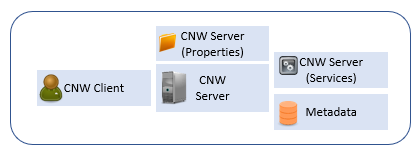
First we will install the PIS Client, which consists of the client application. In this architecture, it serves both to configure the data on the server and to design the integration processes.
Another important module is PIS Server Services. There are two Windows services that run on the server. The first is the PIS Thread, which executes tasks in different processes on the server. The other is PIS Schedule, which controls the scheduling of processes to be executed.
We have a workspace called PIS Server Properties. It consists of a disk area where there will be metadata records, file transfer areas from client to server, log files, operation trace files and other important repositories for the server's work. This area must be accessed by both the PIS Server and the services.
We have PIS Metadata, which consists of a SQL Server database, where tables will be created so that data relating to integration processes and the server environment are stored. You must use SQL Server 2016 or higher.
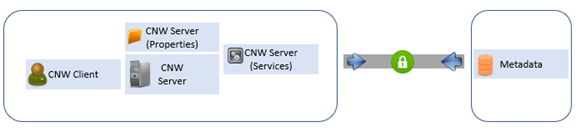
In many cases, the SQL Server environment may be on another machine. Often, the company creates the metadata database in PIS using the company's corporate server, if it already uses SQL Server as its corporate server.
However, in many cases we can use SQL Server Express. It limits the bank size to 10 gigs, but that is enough for the PIS metadata.
This would be the minimum configuration for PIS to run on a single machine.
2 Quad-Core ADM Intel 3.0 GHz CPU, 16 GB RAM, 150 GB available disk. The operating system is Windows 10 Professional, 2016 Server, Standard Edition, Data Center Edition, or newer versions of Windows Server. Requirement Microsoft .NET Framework 4.6.1 minimum and also Microsoft 2015 C++ Redistributable version 64.
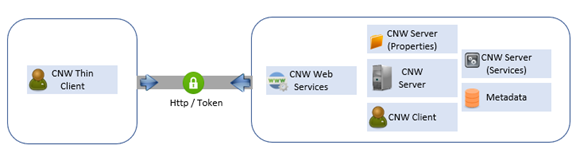
Two machines: In this configuration we have the PIS Web Service running on top of the Internet Information Service or IIS. The machine needs to meet some requirements so that IIS can run the Web Service. It is clear the IP address released on a given port, we currently use 8082, to access web services. PIS Thin Client is a lightweight application that serves as a front-end that is used to access the server through Web Services. The communication protocol is via HTTP or HTTPS, with a security token generated randomly for each request and with the data being encrypted by the PIS itself during the sending and receiving of data between the client and the server. The PIS Thin Client can be automatically downloaded each time you use the application, the version corresponding to the server version. This means that it is always guaranteed that the server and client versions are compatible.
The PIS Client is installed here on the server only so that we can make the initial configurations during installation on the server. We may also have the possibility of the metadata being on another machine different from the PIS Server server machine.
The configuration to run on two machines.
Machine 1: 2 quad-core ADM Intel 3.0 GHz CPU, 8 GB RAM and 50 GB available disk.
Machine 2: similar to when we saw the installation of a machine. A 2 quad-core ADM Intel 3.0 GHz CPU, 16 GB of RAM and 150 GB of available disk. For software requirements, on machine 1, Windows 10 Professional, Server 2016 Data Center Edition, or Windows version.
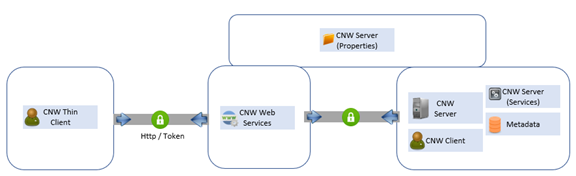
This would be the 3 machine environment. Here we have PIS Webservice installed on a separate server. This architecture is most used when the company already has a corporate IIS used in other applications. This way we can take advantage of and install PIS Webservice in this existing environment. This gives us an advantage, because when we use corporate IIS, we are talking about more powerful machines, and access performance between the client and the server will be much faster. But for this architecture to work, the PIS Server property area must be the same for access by PIS Server, PIS Service Services and PIS Web Services. In this situation, a networked disk area is chosen to configure PIS Server Properties.
If PIS Metadata is used on a separate server, both the PIS Web Service and the PIS Server must have access to this database. Here is the minimum configuration for PIS to run on 3 machines.
Machine 1: A 2-quad-core ADM Intel 3.0 GHz CPU, 8 GB RAM and 50 GB disk.
Machine 2: 2-quad-core ADM Intel 3.0 GHz CPU, 16 GB RAM and 150 GB available disk.
Machine 3, 2-quad-core ADM Intel 3.0 GHz CPU, 16 GB RAM and 150 GB disk.
The operating systems are similar to the other installations, Windows 10 Professional or Windows Server in the case of the client, Windows 10 Professional or Windows Server in the case of both the IS machine and the server machine, the only difference is that on machine 2 is that IIS 6.0 must be installed.
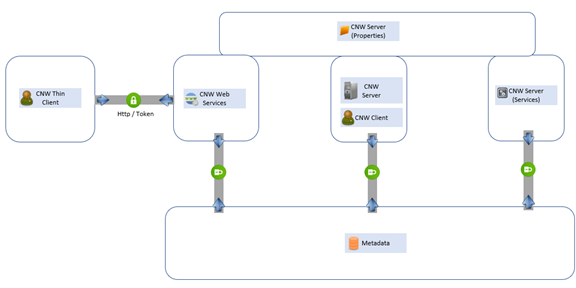
Here we have a configuration on 4 machines. In case of 4 machines, we have the PIS Server Service running on exclusive hardware. This architecture forces us to have a SQL Server separate from other machines. Also the properties area must be shared by all 3 servers. Well, thank you very much and see you in the next video.
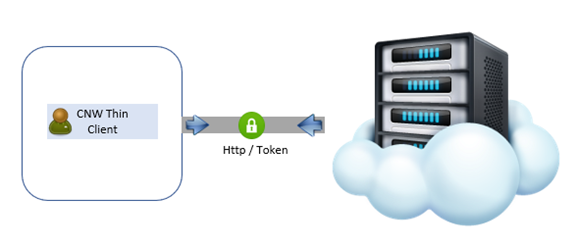
Another configuration used is PIS Cloud. In this configuration, all hosting services and environment maintenance are the responsibility of Connware and its partners. The client simply, through PIS Thin Client, uses this environment and consumes resources proportionally to their needs and within the commercial parameters of their subscription.