Requirements
We will now work on installing all software components on a single machine, which will facilitate your training and development of skills in using PIS. There is no reason to worry. The techniques for handling the integration processes that we will cover in this environment will be identical to those used in corporate environments that use web services.
The only technical requirement is that you have a computer with the Windows operating system, version 10 or 11. To install PIS on the designated machines, it is necessary to comply with the installation of two essential components, Microsoft .NET Framework 4.8 and Microsoft 2015 C++ Redistributable 64-bit. If your Windows system is up to date, it is likely that the .NET Framework is already installed. However, Redistributable may not be present on all systems. There is no reason to worry. Both software are available free of charge.
Furthermore, it is essential that the machine used to install the software is equipped with Microsoft SQL Server in Express or Developer versions and Microsoft SQL Server Management Studio, essential tools for managing SQL Server databases. It is also essential that Microsoft Office, especially Microsoft Excel, is installed on the device to enable the execution of the practical exercises that will be presented throughout the course.
I will assume that Microsoft Office is already installed on your machine. If not, I recommend that you arrange the installation before we start. In the next modules, we will detail the installation of all the prerequisites mentioned, with the exception of Microsoft Office, which we will assume is already installed on your machine. Important to note, if any of the requirements are already installed on your computer, you do not need to reinstall them.
As far as SQL Server is concerned, check the installed version. In this course, we will use the most recent version, but versions from 2016 onwards are acceptable. As for Microsoft SQL Server Management Studio, you can use any version that is compatible with your SQL Server database.
Let's install Microsoft .NET Framework 4.8. Using the Browser do:
- Search for Download .NET Framework, Free Official Downloads.
- Access the download page as shown in the figure below.
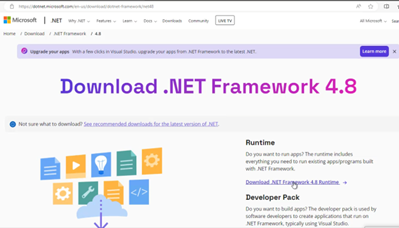
- Click the button to download .NET Framework 4.8.
- At this point, you can find this option here: “NET Framework 4.8 or later update is already installed on this computer”. If you do not have this version of the .NET Framework, the installation will start from that point and you do not need to do anything. Just confirm the installation.
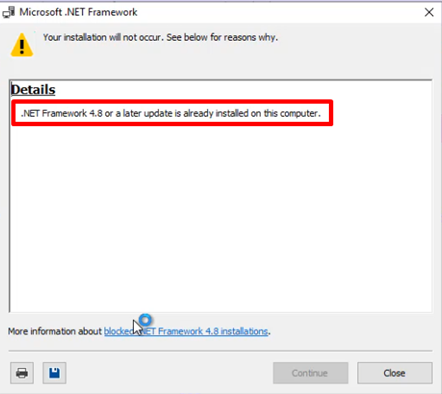
- Search now for Microsoft C++ Redistributable 2015. Access the page shown below:
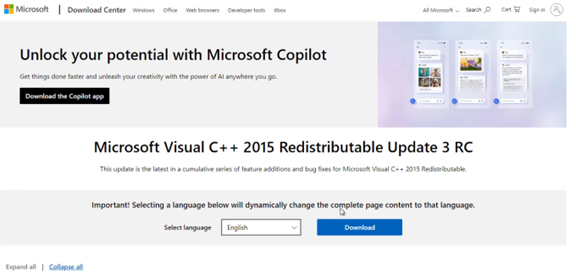
- Click Download.
- Choose version 64.
- Click Download.
- Run the file that was downloaded. Ready! The requirement has been installed.