* Working with Containers
Working with Containers, Version 4.6.6.5
The process of data loading for the company dimension is underway. The requisite drivers have been established, with emphasis on the singular driver due to the integrated nature of source and destination connections in this instance. Our focus now shifts to the inclusion of a container linked to the source driver, where we will incorporate an SQL query tasked with retrieving data pertaining to two factories.
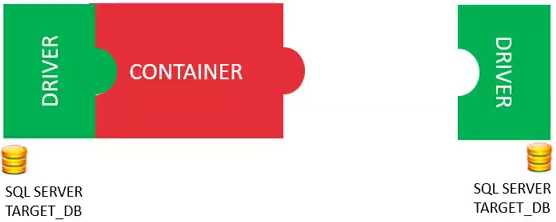
Initiating this process necessitates the selection of the container, facilitated by accessing the "Data Container" tab and selecting "MS SQL Server". The naming convention for the container commences with "loadCompany", accompanied by a descriptive descriptor detailing its intended purpose.

Within the container, four fundamental actions are available: Query, Command, Table, or View. Query is selected for executing SQL queries to facilitate data transfer between drivers, while Command is employed for executing actions directly within the driver itself. Table is chosen when selecting data directly from a table, and View when selecting data from a view.
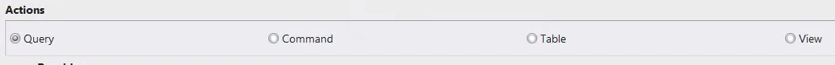
In alignment with our objectives, Query is the chosen action. Under Provider, the relevant provider associated with the container is designated.
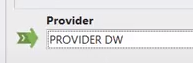
Transitioning to the "Query, Table, or Command" tab, the appropriate driver linked to this container is selected. Utilizing the "Object" button, the driver is chosen and saved accordingly. Subsequent actions entail pasting the SQL query within the designated field and saving the container.
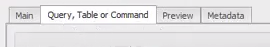
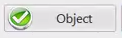
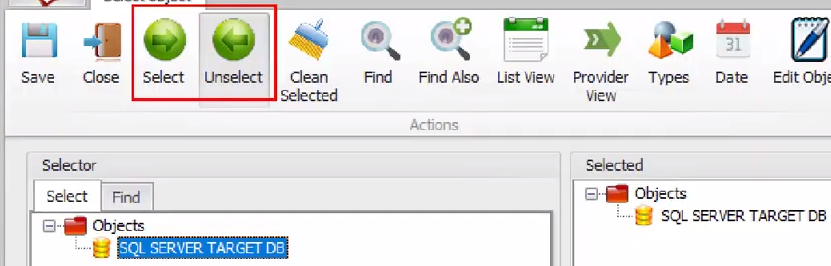
The container's functionality is validated through the "Preview" tab, which provides insights into the queried data and facilitates metadata review through the "Metadata" button. Any necessary adjustments to field names, types, or constraints are executed meticulously to ensure data integrity.
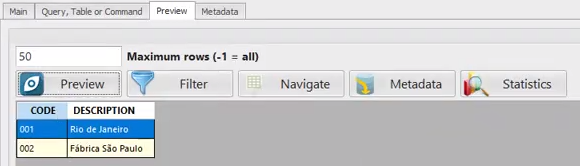
Upon completion, the container stands as a pivotal component in the data loading process, poised to facilitate seamless data retrieval and transfer operations.