Installing on a single machine
For this course, you should have received several compressed files, as well as a file with the KLC extension.
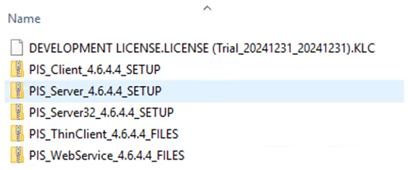
The zipped files contain the product installers, while the KLC file is the licence file for temporary use during the training. Initially, we will only use the CLIENT, SERVER and SERVER32 files for installation on a single device. The product version is indicated next to the file name, as shown in the figure. Here we have version 4.6.4.4.
It's likely that the version shown in the course will differ from the one you have, but that's not a problem. The main thing is that from now on, in each practical exercise, we will highlight the version used by the instructor in the video.
Make sure that the version of the product you are using for the course is the same as or higher than the one mentioned. To install PIS on a single machine, follow the steps below:
- Choosing the installation directory
- SERVER32 installation
- SERVER installation
- CLIENT installation
- Registering the installation directory
- Metadata registration
- Definition of metadata access properties
- User registration and table creation
- Configuration of working directories and licence registration
For installations using services and the Web Services environment, additional steps will be required, which will be covered in future lessons.