* Executing Automatic Box
Executing the Automatic Box, Version 4.6.6.6
The process of executing the Automatic Box within PIS, version 4.6.6.6, is a crucial step in transferring data from a SQL source to the designated destination, specifically the In Company table within the Data Warehouse. This document provides a detailed walkthrough of the execution process, including pre-execution checks, execution steps, and error handling procedures.
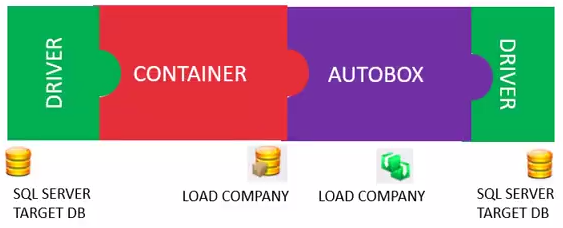
Pre-execution Inspection:
Before proceeding with the execution of the Automatic Box, it is imperative to conduct a pre-execution inspection of the In Company table within the Data Warehouse. This ensures that the table is initially empty, setting the stage for successful data transfer from the SQL source.
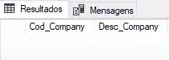
Execution of the Automatic Box:
Upon confirmation of an empty In Company table, the Automatic Box can be executed within the PIS environment. The execution process involves selecting the Automatic Box component and initiating the execution using the "Run" button.

Monitoring the Execution Process:
As the Automatic Box executes, it is essential to monitor the execution process closely. The PIS environment offers a dedicated tool called the Thread Monitor, accessible through the "Manager" menu. This tool provides real-time insights into the execution progress, including start and end times, duration, and the number of rows processed.
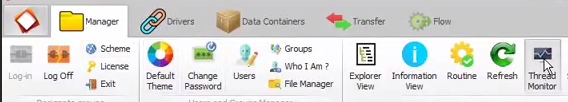
Reviewing Execution Logs:
In addition to real-time monitoring, it is advisable to review the execution logs generated by the Automatic Box. These logs contain detailed information about the execution, including the SQL queries executed, any errors encountered, and the actions performed during the process. By examining the logs, users can gain valuable insights into the execution process and identify any issues that may arise.

Handling Errors and Exceptions:
In the event of errors or exceptions during the execution process, it is essential to handle them promptly and effectively. The PIS environment provides robust error handling mechanisms, ensuring that errors are logged, and appropriate actions are taken to address them. Common errors, such as syntax errors in SQL queries or data integrity issues, can be identified and resolved to ensure the successful completion of the execution process.
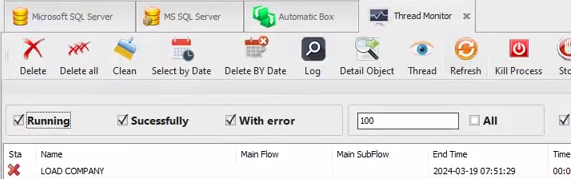
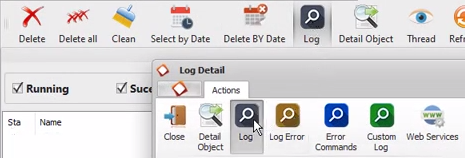
Post-execution Verification:
Following the execution of the Automatic Box, it is recommended to verify the results by re-inspecting the contents of the In Company table within the Data Warehouse. This final verification step ensures that the data transfer process was completed successfully and that the destination table contains the expected data.
In conclusion, the execution of the Automatic Box within PIS is a critical process in transferring data from a SQL source to the Data Warehouse. By following the outlined steps and leveraging the monitoring and error handling capabilities of the PIS environment, users can ensure the successful execution of data transfer processes. Thank you for your attention to this document, and please do not hesitate to reach out for further assistance or clarification.