Creating bases for practical examples.
Along with the files, installers and licenses you received, to follow this tutorial, a compressed file. Proceed as follows:
- Copy it to the directory where PIS was installed.
- Right-click on the compressed file and extract this file. A directory called Source will be created. Within this directory, you will find a series of files that will be used throughout the next sections of this text.
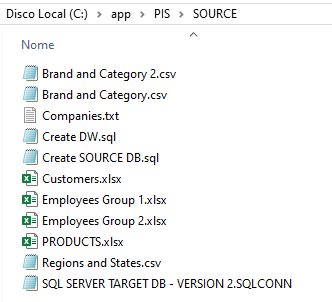
- It may be that, during the course of this text, we will have to download other extra files or other product installers. But, when this happens, we will warn you and draw your attention to this detail.
- Open SQL Server Management Studio.
- Connect with the sa user you created when you installed the product.
- Click Connect. Expand the Databases folder.
Let's create two extra databases here on our SQL Server server. One will be the data source and the other will be the data destination.
- Right-click on Databases.
- Select the New Database option.
- Create the database called Source DB. This will be the font database.
- Then, we will repeat the process, but now we will create the Target DB database, which will be the target database.
- Now do the following while still in SQL Server Management Studio. Go, from the main menu, to File / Open / File.
- Choose, in the unzipped directory with the source files, the Create Source DB.sql file. Its content will be loaded on the screen and a series of commands in the form of a SQL Server script. This script not only creates the database, but also inserts information.
- Without selecting any commands in the script area, click Execute. Wait for the process to finish.
- After some time, you will see these 5 tables in the Source DB Database.
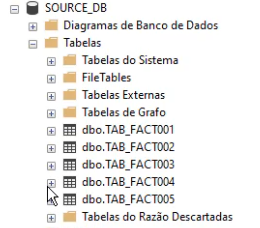
- Now create the Target DB Bank tables. To do this, go to File / Open / File again. Choose the CreateDW.sql file. Make sure the bank name is the same as the one you created.
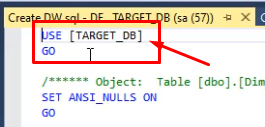
If not, use Find and Replace in the menu and replace the name Target_DB with the name of your bank.
- Without selecting any commands, run the script.
Check the tables created in the Target DB database. You will find the target database tables. Note that these tables have, for example, primary keys and foreign keys.
What we will do next is read different data sources: SQL Server Database, Excel spreadsheets and CSV or text files. The data read from these files will undergo transformations and, finally, will be loaded into the target database (Target DB), which corresponds to a Data Warehouse.
